Learning Log Week 1
Computer Application in ELT
National Education Act, B.E.2542 (พระราชบัญญัติการศึกษาแห่งชาติ 2542)
-producers and users of technologies for education
-appropriate, high-quality, and efficient technologies
- Use the technologies for acquiring knowledge Themselves on
a continuous lifelong basis.
The Teachers Council of Thailand
Teachers
must have basic knowledge of computer and be able to use at least the Windows
operating system, the Microsoft Office and should also be able to apply
Internet in the teaching.
The role of teachers in using technology
•organizer (ผู้จัดงาน)
•instructional designer (นักออกแบบการเรียนการสอน)
•material resource manager (ผู้จัดการทรัพยากรวัสดุ)
•instructional guide (ไกด์ด้านการเรียนการสอน)
•facilitator (ผู้อำนวยความสะดวก)
Technology in Language Teaching
Before 80’s
Tape records, language laboratories, video
In the 80’s
CALL (Computer-Assisted Language Learning.) การใช้โปรแกรมคอมพิวเตอร์ช่วยเรียนภาษา
= CD-ROMs= filling the gapped texts, matching, multiple
choice/ immediate feedback
1.
Behavioristic CALL and Audiolingual method.
Programs entailed repetitive
language drills and can be referred to as "drill and practice."
Drill and practice courseware is based on the model of computer as tutor.
2.
Communicative CALL and Communicative Language
Approach
In this case, the purpose of the
CALL activity is not so much to have students discover the
right answer, but rather to stimulate students' discussion,
writing, or critical thinking.
3. Integrative CALL: Multimedia
and the Internet
Integrative approaches to CALL are based on two important technological developments of the last decade: multimedia computers and the Internet. Multimedia technology allows a variety of media (text, graphics, sound, animation, and video) to be accessed on a single machine.
In the 90’s and 2000’s
TELL = Internet and web-based tools/ offered by the Internet
and communication technology
What is an Internet?
Internet or NET is a network of people and
information, linked together by telephone lines which are connected to
computers. It has been mentioned as the most significant development in
communication tools of the era.
A technophobe a person who is afraid of new
technology.
A digital native a person who grows up using technology
and who, thus, feels comfortable and confident with it.
tech-savvy one who
has high proficiency in the use of technology. An individual who displays an
ability to effectively employ desktop/laptop computers and consumer-level
technological gadgets.
A digital immigrant a
person who has come late to the world of technology.
The
acronyms
IT=
Information Technology
ICT=
Information and Communication Technology
CAI=
Computer-Assisted Instruction
CALL=
Computer-Assisted Language Learning
CMC=
Computer-Mediated Communication
TELL=
Technology-Enhanced Language Learning
WBI = Web-Based Instruction
MOOs=MUD
object-oriented
Selection of ELT resources on the Internet
Teacher’s considerations prior to the use of material
resources on the Internet
1. Plan the lesson and allocate time.
2. Set the objectives.
3. Try the selected activities on the Internet before.
4. Start with non-threatening introductory tasks.
What is CMC?
CMC = Computer- Mediated Communication
·
computers connected in local or global networks
·
human-to-human communication is the focus.
CMC tools
Asynchronous Tools (Email/Message
Boards/Wikis/Blogs)
Asynchronous tools enable communication and collaboration
over a period of time through a "different time-different place"
mode.
Synchronous Tools (Text
chat/Audio Telephony/MUDs, MOOs, WOOs /Video, teleconferencing) Synchronous tools enable real-time
communication and collaboration in a "same
time-different place" mode.


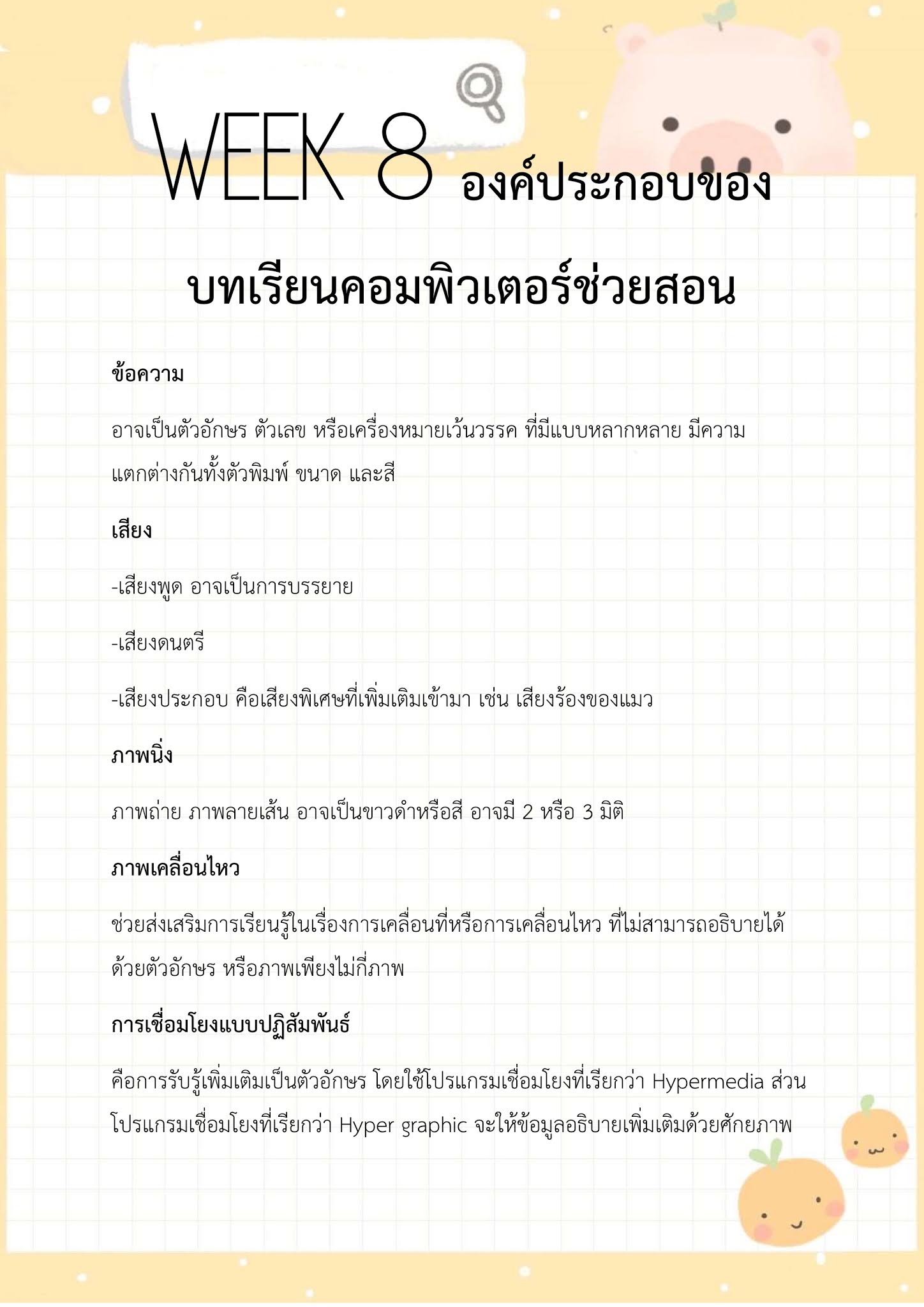
ความคิดเห็น
แสดงความคิดเห็น